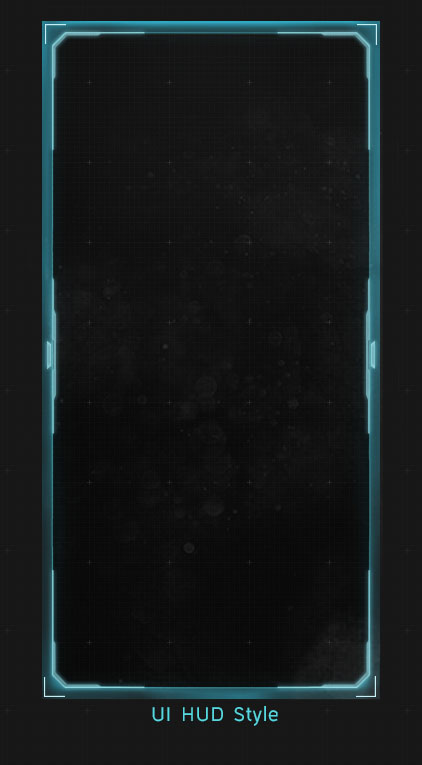Got some feedback from Dave this week, since its been a bit since we've met up and he's been able to check out what's going on.
Right off the bat, he'd like to see more saturated colors everywhere. Partially that's my fault for designing everything and then dropping the opacity and putting them through different blend modes in order to get the transparency effects that I have going on almost everywhere. This is something I'm going to have to address with some color overlays, or that I can go in and add some magic via After Effects and this lovely lovely plugin that I adore so much -- http://www.videocopilot.net/tutorials/color_vibrance_plug-in/
He likes that I've gotten control of my type choices since the last time he checked it out. Previously when he had seen it, everything was basically stuck in CAPSLOCK and he felt like the interface was screaming at him.
Like I mentioned in a previous post, I've been messing with differentiating selected buttons from non-selected buttons. I've been doing this by changing the text color to solid black to stand out against a brighter background, but Dave says it's not working. His eyes were more drawn to the two tabs in the beginning that aren't selected, so I should switch my thinking on what's going on there.
He liked the icons that I have going on at the moment. Likes that some are centered, some go to the edges, and some are angled. He doesn't like that when the research icons all drop down, it's a wall of the same drab color. So like I was thinking in a previous post, I'm going to have to revisit my approach with the icons and introduce more colors. Maybe I can be successful with a 2-3 color scheme -- background, details, main focus of the icon.
Another thing regarding the icons, he's interested in the shape language of the boxes and the icons enough that he'd like me to explore adding a cool mouse over flare for them since those would be clickable.
Lastly, he's a big fan of the flashiness of what I have going on in the "Design Workshop" screen. Again I need to address how the colors of things are skewing towards muddy and change them so that they pop and make things more interesting to look at, which is going to help it even more because the animation whiz bang stuff that I have going on is heading in such a cool direction.
Really liking the direction this project is trending in now. I really like mocking up animations to show how all of this stuff will look, and I feel like getting the Design Workshop screen down was a pretty big step, and the pizazz that I have going on there is going to affect how I approach animating going forward. Part of what makes it so successful in my opinion is the speed of things appearing and moving on the screen. Up until this point I feel like most of the animations have felt very labored and heavy handed -- while it's hard to make glowing buttons exciting, I do still feel like I can speed things up in the beginning portion of this animation quite a bit. There's still a lot to do, and things from the previous blog pos that I haven't gotten to address, but I'm hoping that this next week will just be all about the polish of things, and less about adding content.
Animation
Continuing to adjust and make improvements, but this time in motion!
Here's my most recent iteration of things in motion, using animation states from my most recent Style Sheet. From here on, I'm going to continue to add to things while going back and adding more whiz bang effects and animations on top of older elements.
Things I'm noticing now that will be addressed in the next animatic -- not enough attention is being drawn to the Talents section when the "Psych" tab is clicked. The shiny glow I have going on in that divider is just not noticeable in my peripheral vision. It should be more noticeable to draw my attention away to the other side of the screen to show me what I should be looking at. Also, the timing of the transitions between selected and not selected on the "Resources/Support/Psych" tabs is clunky and slow. I need to speed that up.
The rest of this post is going to be going into how I got to what is being shown in the animation.
Style Sheet
This is my most recent Style Sheet, which I'm using as a guide for the different animation states shown in the mockup.
We have Icons!
Here are some more finalized versions of research icons based off of the sketches that were shown in the previous blog entry. I like the flatness of what's going on, but personally they're still a little muddy, and I'm considering bringing in a second color to help add more visual flair. As icons, some are still a little iffy on what they're trying to convey. "Stockpile Energy" is super on the nose and I need to make a version that sits better in that space. "Relocate Headquarters" should feel more like a fort, and less like a Rook in chess.
This version of the research screen isn't the one that was used in my animated mockup. I actually went back into this and scaled things down to give more breathing room so that the player will be able to parse this literal wall of information that they're seeing.
With Top Bar
No Top Bar
Here are two versions of the iteration that made it into the animated mockup. The only thing different is that I'm deciding whether or not to include the top bar, as that has information that could affect the player's decisions on what to research. I just liked the open space above the city name.
In the next pass I'm going to add more to the information happening on the top bar, which will make it more vital towards gameplay. I like how another 4X game like Endless Legend and Endless Space manage to go without using the top bar for information, and I think that Civilization: Beyond Earth might have too many different icons on its top bar -- I think I'd just like to find a balance between providing useful information to the player and providing too much information without context to the player.
Endless Legend
Endless Space
Civilization:Beyond Earth
Iterations, Tweaks, Thought Process and Inspiration
I've spent the past two weeks iterating and making even more tweaks on the styles that I've already developed so far.
Style Sheet 2v2
In this style sheet, I was iterating a little further on the previous one, attempting to add some more character to everything, making things seem a little less clean/flat/perfect. It was in this stage that I also experimented with how some of the button states would move when they're interacted with.
Feedback at this stage was to shrink the frames of the boxes, because they're getting too big and don't feel modern anymore. Same goes for the massive mouse cursor which was my bad for not sizing correctly when I imported it to After Effects.
Other notes are
-- 1) that the difference between the different states (unselected, mouse over, and clicked) is too small to be noticeable so I need to make that more apparent in the next pass
-- 2) the glows in the unit boxes under "Forces Supported" are too noticeable for unselected, those need to be taken back
-- 3) make the more important buttons different colors, like with what I have going on in the "nerve staple" button
-- 4) consider a background design for the interiors of the HUD boxes (the grid overlay I have on them currently wasn't noticed so I need to bump that up and maybe incorporate something else
-- 5) the typeface selection is improving, but everything everywhere is all caps and it's making the interface stand out too much, so I need to reign it in
Style Sheet 3
Layout Pass 3v3
So I've gone back in and applied most of the feedback from the previous round i.e. slimmer frames on the HUD, less CAPSLOCK text, and attempting to draw the eye to the important areas with more distinguishable button states/colors/text color. I'm going to see how I like having black text as selected text as a way to distinguish more from the normal light text on dark backdrop.
And now for something new. I've been waiting to post here until I had a little bit more refined iterations, but I figure it's my blog...so I'm going to start showing some sketches and places that I'm drawing inspiration from.
Icon Sketches
Here are some first pass sketches at some ideas I have knocking around for icons on the tech tree that the player can research in this game. It was an experiment to see whether or not this hologram-esque look I had in my head is feasable, and the answer is...it's not. At least in this iteration. Things look too mushy, and are losing their iconic-ness because of how mushy all of the glows are starting to make them look. So I think that a direction I'm going to push these in for a more refined pass is a one or two color flat icon with no glows.
Here'es some more experiments I'm doing with making the HUD backdrop feel more lived in with some textures. (textures found here -- http://elyssafawn.deviantart.com/art/Screen-Mode-Texture-Pack-546039287 )
Inspiration for the directions that I'm going to continue to take the icons in --



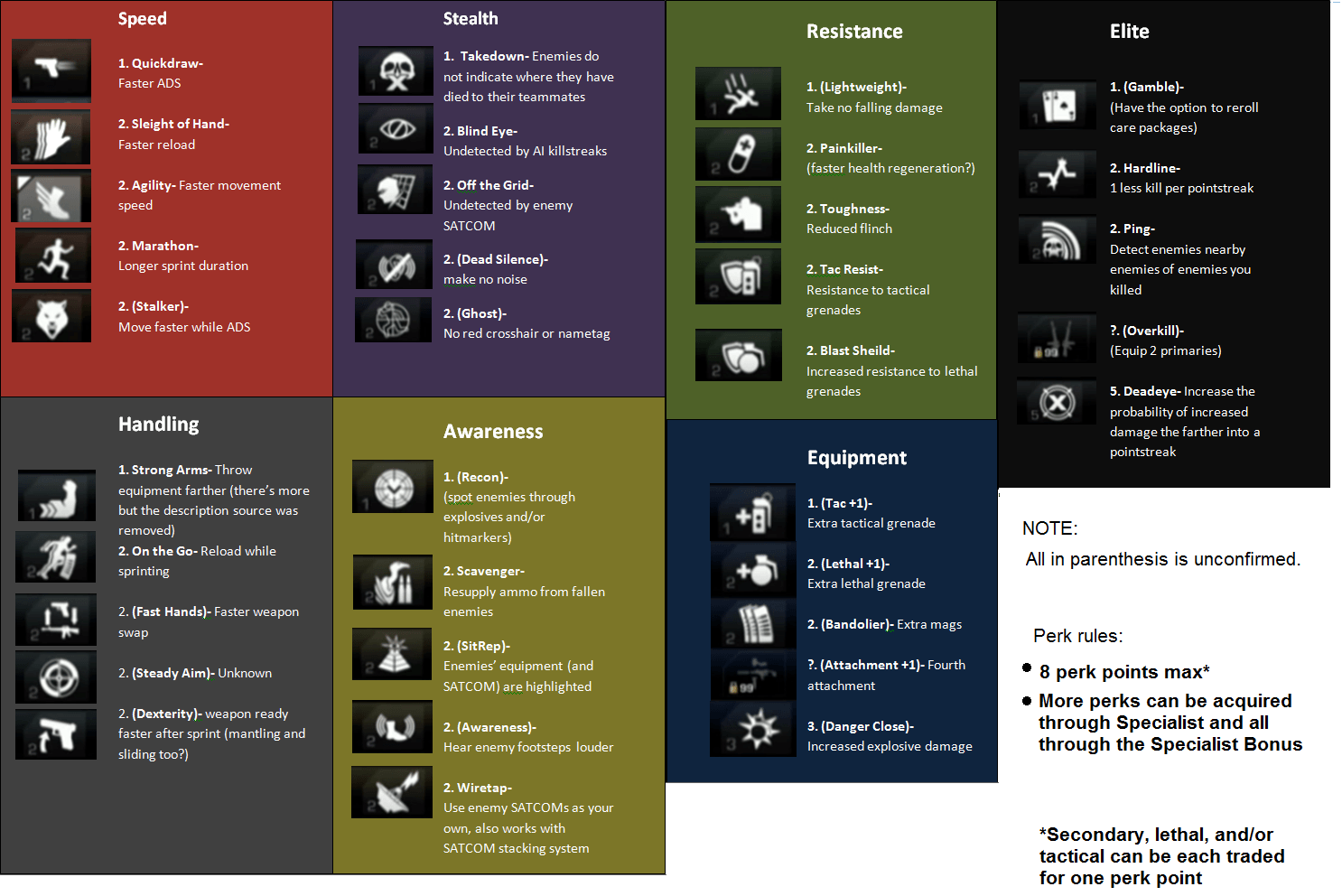

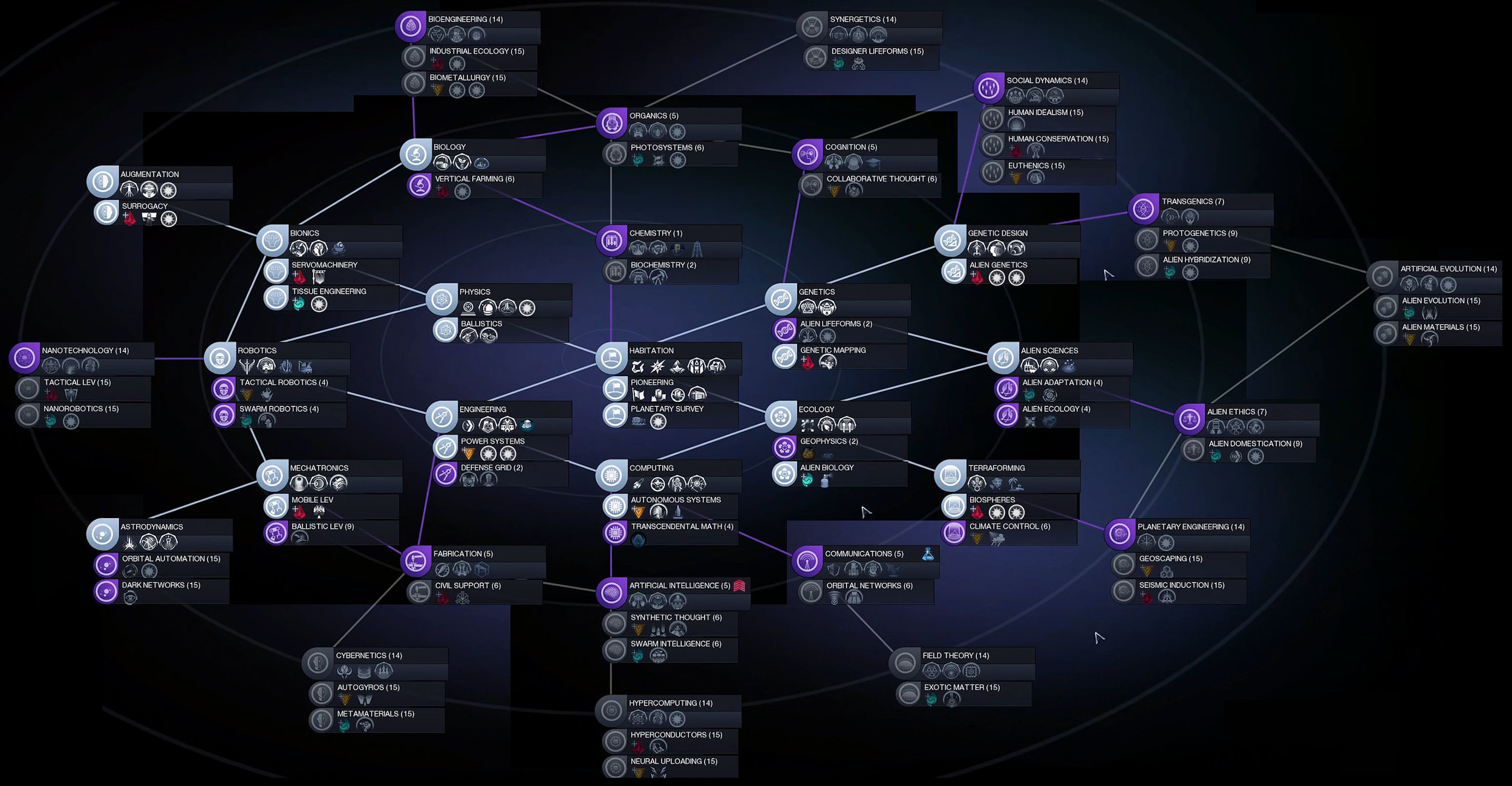
Other games I'm looking at for inspiration from their UI both aesethetics and how they function--
Endless Legend


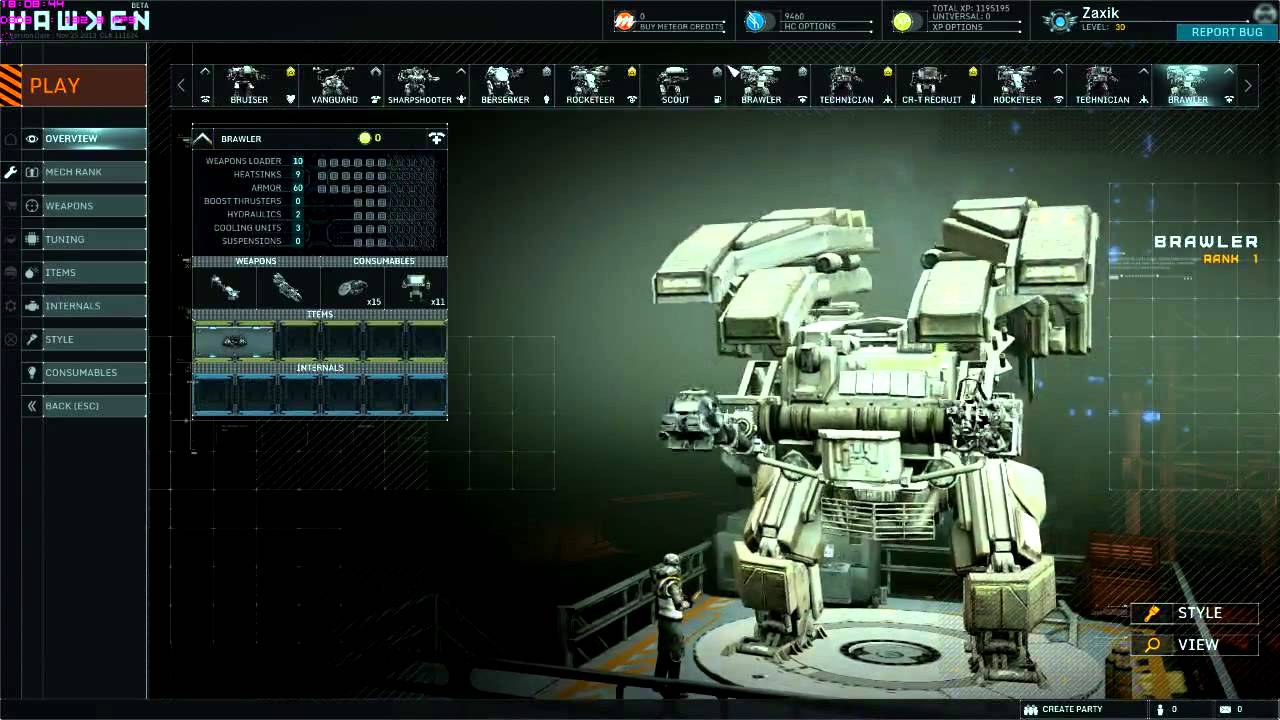
No Way Out -- https://www.artstation.com/artwork/no-way-out-ui-design
Civilization 5
Civilization Beyond Earth